How to accept an invitation to Apple Music, YouTube Premium, Spotify Premium, Netflix
In order for your subscription to be activated, you must accept the invitation.
- Go to your personal account on the site https://playmusic.com.ua/en/my-profile
- Select the subscription you want to connect and click Connect.
- In the pop-up window, confirm your intention to connect the subscription by clicking the “Connect” button
- Press the Green “Accept Invitation” button and confirm your membership in the group.
- If for some reason you did not succeed or you accidentally closed the page, an invitation will be sent to your mail, which must be confirmed to activate the selected subscription.
Below are the visual steps for connecting a subscription:
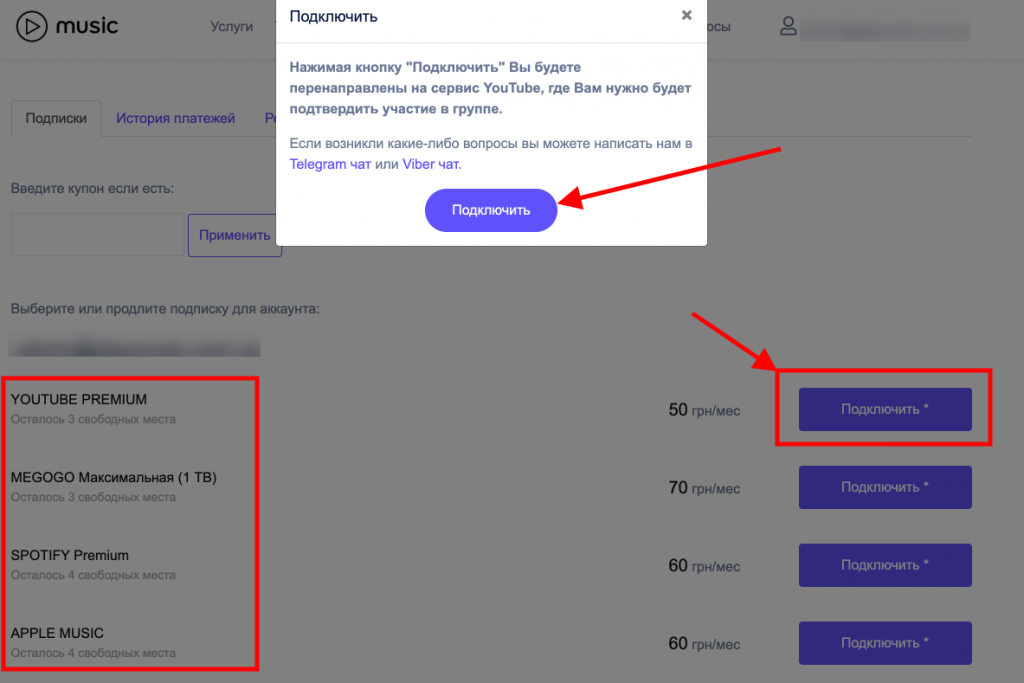
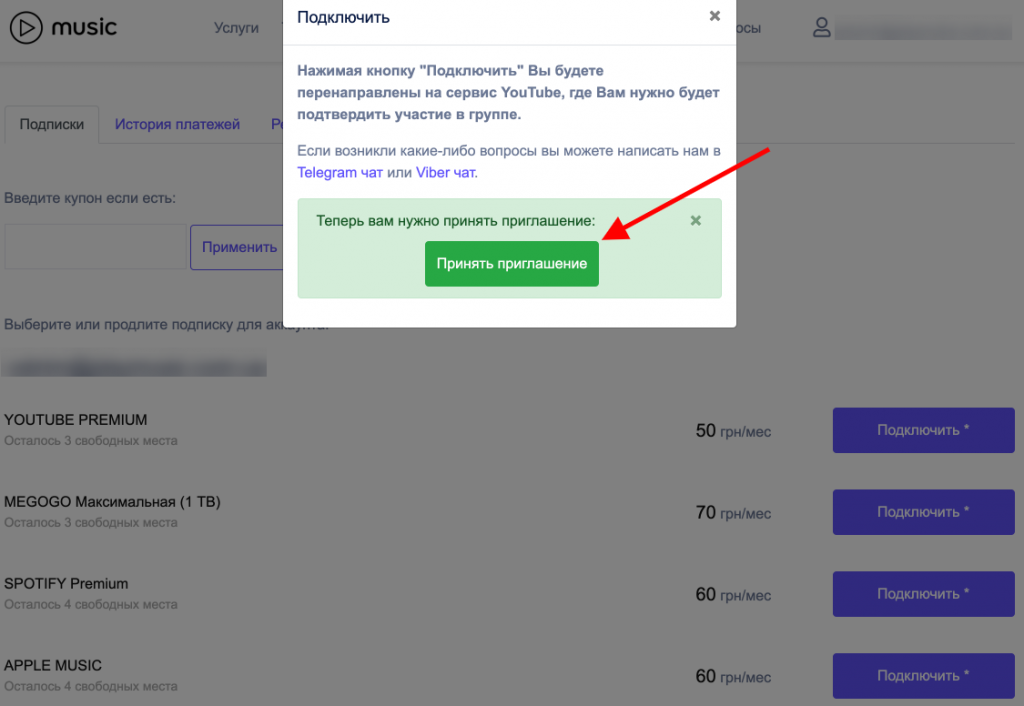
If for some reason you didn’t succeed or you accidentally closed the page, an invitation will be sent to your mail, which must be confirmed to activate the selected subscription:
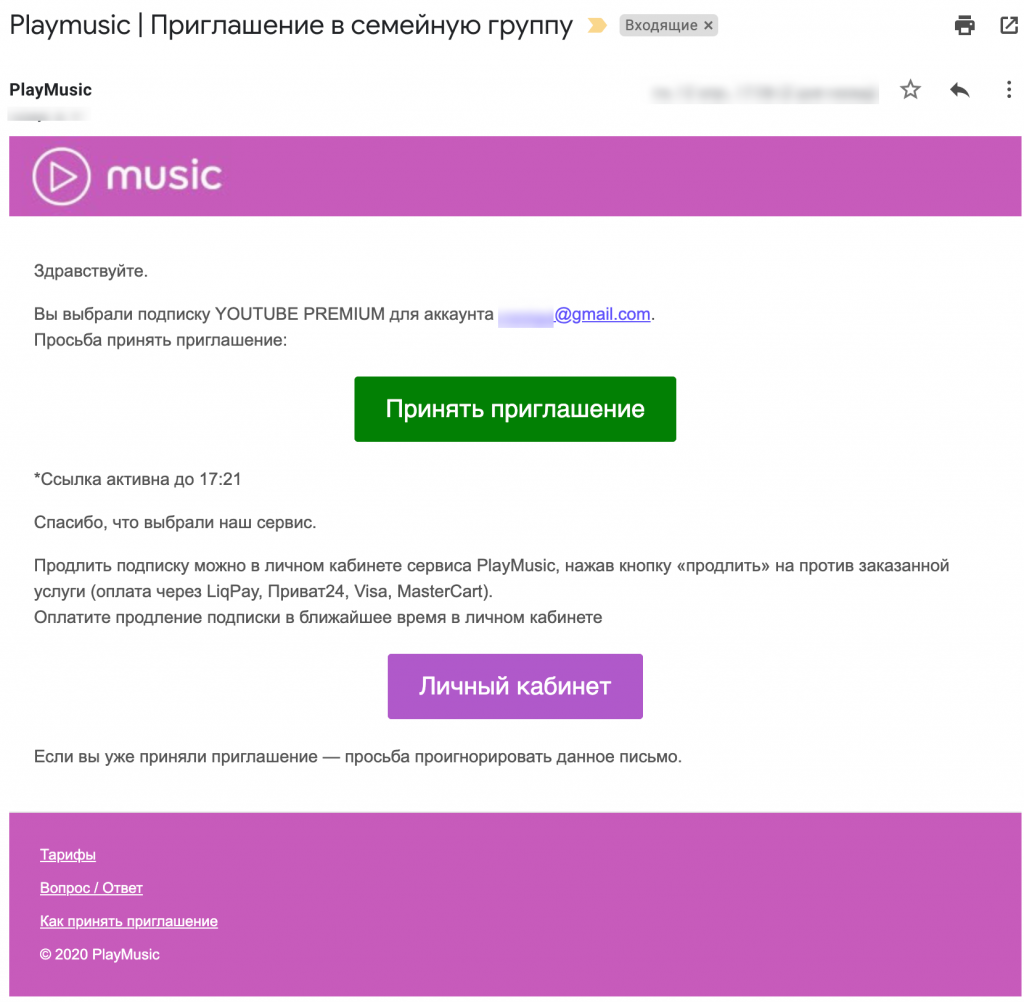
To connect a Megogo subscription, you will need to send a connection code for your TV.
The connection code can be viewed here: on TV in the MEGOGO application profile on your device, select “Login”, then “Connect via website / application / laptop / browser”. There will be a connection code.
To activate a Netflix Premium subscription, you must pay for it immediately, after which all connection information will be sent to your email.
Welcome to the family!